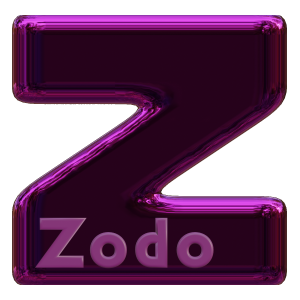Learn and Practice Musical Chords on the go…..
The app is designed to help you learn the degrees of various chords.
The 4 levels:
Entry Simple basic chords and degrees to get started
Basic Adds more chords and degrees but still very basic
Core This level has most of the chords that most people should be familiar with
Advanced This extends the core library of chords with alternative names and extended chords
All levels are free and you can change levels via the cog on the play screen.
Two modes of Operation: Learn and Play
In Learn mode the answer is highlighted in Yellow.
Correct answers given are highlighted in Green.
Incorrect answers are highlighted in Red.
If you give an enharmonically incorrect answer, it will be highlighted in Purple – counted as correct.
In Play mode there is no answer highlighted in Yellow.
Correct answers given are highlighted in Green.
The result of a completed pass is stored.
Playing
On the play screen, press GO and pairs of chords will fall down (with the number left to fall at the top of the columns).
At the bottom you will have a large chord and a large degree ball. Simply select the correct note for that degree of the chord provided with the white balls in the centre.
To learn some of the alternative names to the chords, press and hold the large chord ball.
Your running score is at the bottom right hand side.
Once you have emptied the columns of chords, your success rate will be shown and stored (if in Play mode).
Scoring & Aim
On the settings screen you can see a list of the scores you have achieved for each level.
The aim is simply to learn and/or improve your understanding of the degrees of the different chords.