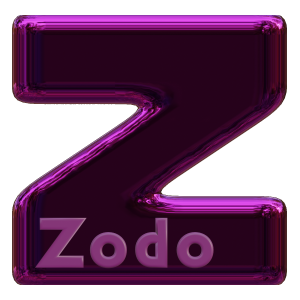Help the creatures swim down the river back to the Ocean whilst avoiding objects that can harm them.
Controls
Two modes of movement control:
Joystick (default) – press and slide finger on screen to move in direction of motion. Press and hold upwards to jump out of the water.
Gyroscope – tilt phone in direction you want to go. Tilt and hold upwards to jump out of the water. (Not available on all devices)
Areas
Each area has multiple levels to complete.
You need to collect yellow supersprites to unlock further levels and other areas. ![]()
Supersprites are won by:
- Completing the level
- Completing level with >75% health
- Collecting >75% gate sprites during the level
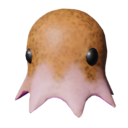
Levels
Control your creature, guiding it down river.
There are gates blocking the way.
Open them by collecting enough gate sprites in the water ![]()
The amount required are shown on the sprite bar (3rd bar down) Green line – you have enough to open next gate. Yellow line – you have enough to win a supersprite.

The top bar shows how much of the level is complete.
The middle bar shows your current health.
Energy
After you play a level, your energy will decrease. Once emptied, you can either wait for it to refill (you will see a timer); watch an ad; or purchase using coins.
Coins
You win coins after completing levels.
With coins you can purchase:
- Additional creatures
- Powerups including speed, shield and health
- New locations
- Energy
Enemies
Any object or creature blocking your way can hurt you. They will take away health if hit. Once health has depleted, the level will finish and you will have to try again.